An educational PC for the Kids
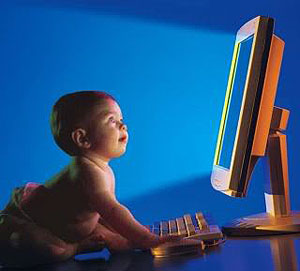 Once my kids were two and a half I introduced them to the computer. The first attempts were made to try the mouse and pictures were shown on the screen. It wasn't until I heard the Linux Link Tech Show guys interview the lead developer of gCompris that I saw that there's a lot of good educational stuff out there that can greatly benefit my children. The sooner a child grasps certain concepts a better base he or she has to understand more. It's a snowball effect you start the sooner the better.
Once my kids were two and a half I introduced them to the computer. The first attempts were made to try the mouse and pictures were shown on the screen. It wasn't until I heard the Linux Link Tech Show guys interview the lead developer of gCompris that I saw that there's a lot of good educational stuff out there that can greatly benefit my children. The sooner a child grasps certain concepts a better base he or she has to understand more. It's a snowball effect you start the sooner the better.
I set up a PC specifically for the kids and spent some time introducing them to some basics. Bit by bit I added more applications and features. The results were pretty good with my oldest daughter. She got an exceptional score in her last year in kindergarten. She is a very bright kid, but I'm very much convinced the Kids PC has helped her with concepts like groups, numbers, shapes, colors, dexterity, language and abstract thinking.
There is one rule I live by and I want to pass on to my children: Try things that are above your level, it's the only way you will learn new things. I try to have my kids see learning as a positive thing by having them associate it with fun. At the same time I do the reverse by using “not showing a new thing on the computer” as a punishment.
The games I show my children are at or slightly above their level. I don't mind if they can not complete a level or even play the game as it should at first. The first goal is that they try the new software, all the rest is irrelevant. Always keep your primary goal in mind!
I fail to understand parents who teach their kids that learning takes effort and anything that takes an effort is not good. Those children are destined to become lazy, fat and dumb. Not a very good start in live, is it?
If you invest the time and energy to set up a computer with educational software and help your kids use it I'm sure they will benefit from it in one form or the other. Once you get them going you will benefit on the short run - the kids have something to do - and on the long run - they will become brighter people.
What is educational software?
Any software that improves a person's mental level, logical reasoning, dexterity and cognitive perception is regarded by me as educational software. This can be as variable as puzzle games, an audio recorder, a web cam application, a technical challenge or a drawing program.
Applications that focus too much on competitiveness and quick responses, like race or first person shooters, do not fully fit in this category as they tend to be too repetitive and don't really stimulate mental challenges. Does this mean they should be banned totally? I don't think so. The main focus of an educational PC is to stimulate children into learning new things and to develop mentally. If this means a less educational application is used to keep the child interested, that application serves its purpose. It would be less favorable if the child looses all interest in the PC and doesn't get any advantage from it at all. It has to be fun!
How do you use educational software?
So you want your child to learn a lot of things as early as possible to give it a good start in life. You decide to try educational software and set up a PC for this purpose. You show the child how to switch the PC on and let it have a go. You think this is it and let the child take advantage of all the good stuff - or so you think. After a week or so you will notice the computer is hardly ever touched any more and the child has lost all interest. All your efforts to set up the PC proves to be fruitless. What went wrong?
You can not and should not expect the kid to be interested in things it doesn't know yet. You can not expect the kid to go out and discover all applications and know how they function. Most children are eager to learn new things, but also loose interest fast if it's not fun. I have yet to find a child that didn't focus when I said “Watch carefully, I'm going to show you something fun”. Of course this has to be done in the right circumstances, not with a hyperactive child or a very stressful situation. A parent has to be engaged and not expect things to go by itself without investing any energy at all. Educational software only gets to its full potential when the child is educated on how to use it. You have to invest the time too!
Operating system requirements
There are many operating systems available for a home computer. Microsoft Windows and Apple OSx are not the ones available. There is also GNU/Linux and OpenBSD at the forefront. These last two are totally free and open and can be downloaded from the internet. Not only because of the freedom, but also because of the security model they use will I focus on those two. There are hardly any viruses or malware present for these OSes. Next to that you have to look at the available software and this is where GNU/Linux truly shines.
